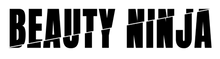Points & Referrals

Your Rewards & Referral Guide ✨
You’re not just a customer — you’re a Beauty Ninja: an enthusiast, a curator, a trend-spotter
Thank you for being with us, and for spreading the word about Japanese formulas done right. This guide shows you exactly how to earn points and share your referral link — effortlessly
Here’s what you’ll learn on this page:
1. Referral Link: How it works and how to share
2. Points: How to earn and use them
Referring Friends:
How to Get Your Referral Link
1. Find the Referral Widget
Go to the referral section on our website. You’ll see a widget where you can enter your email to register as a brand advocate

2. Get Your Unique Link
Once you enter your email, a personal referral link will be generated just for you.
-
-
This link is unique to you.
-
You can share the same link with multiple friends — each friend uses your link to get their discount
-

3. Share Your Link
Copy your link and send it to your friends and family. When they click your link:
-
-
Their discount is applied automatically at checkout.
-
You earn $25 for every friend who makes a purchase
-


4. Stay Updated
We’ll guide you at every step with helpful emails:
-
-
When your friend uses your link, you’ll be notified.
-
If you haven’t shared your link yet, we’ll remind you to start sharing
-

5. Using Your Rewards
-
-
Your $25 reward will be added to your account after your friend completes their purchase.
-
You can use your rewards on any purchase from our store.
-
To check your balance, log into your account and visit the Rewards/Referrals section
-
6. Important Notes
-
-
Only one referral link is generated per person.
-
Your friends must use your unique link for you to earn rewards.
-
Share your link via email, social media, or messaging apps — the more, the better!
-
Earning and Redeeming Points:
1. Earn Points:
- Shop on our website to earn points – you get 3 points for every $1 spent
2. Check Points Balance:
- Log in to your account on our website.

- Navigate to the “Rewards” button at the bottom of the page to view your current balance

3. Redeem Points:
To turn points into a reward, you will need to log into your Beauty Ninja account and navigate to the “Rewards” button at the bottom of the page. Next, click on Ways to redeem

- Choose the reward you want – for example, 1000 points = $10 off coupon, 1500 points = $15, 2000 points = $20, and so on.
Then click on a Redeem button.
Upon clicking redeem, you will be taken to a page that shows the coupon code with a button to Apply code which will automatically apply that coupon code to the checkout.
Proceed to the checkout page and complete your purchase

4. Important notice:
In order to earn points, you must be signed up at Beauty Ninja with an email and password. You cannot participate in our points and referrals program if you don't have an account